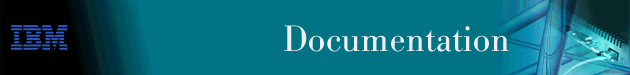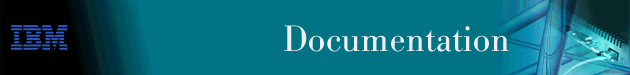
Access Integration Services Software User's Guide Version 3.3
Understanding and Using the Software
Getting Started
Before You Begin
Migrating to the Current Release
Accessing the Software Using Local and Remote Consoles
Local Consoles
Remote Consoles
Logging In Remotely or Locally
Reloading or Restarting the Device
Exiting the Device
Discussing the User Interface System
Understanding the First-Level User Interface
Using the Software
Entering Commands
Connecting to a Process
Identifying Prompts
Getting Help
Exiting a Lower Level Environment
Getting Back to OPCON
Some Configuration Suggestions
Creating a First Configuration
Basing a Configuration on an Existing Configuration
Accessing the Second-Level Processes
Accessing the Configuration Process, CONFIG (Talk 6)
Accessing the Console Operating/Monitoring Process, GWCON (Talk 5)
Accessing the Secondary ELS Console Process, ELSCon (Talk 7)
Accessing the Third-Level Processes
Adding Devices
Accessing Feature Configuration and Operating Processes
Accessing Protocol Configuration and Operating Processes
Command Completion
Online Help When Command Completion is Enabled
Online Help When Command Completion is Disabled
Command History
Repeating a Command in the Command History
Repeating a Series of Commands in the Command History
The OPCON Process and Commands
What is the OPCON Process?
Accessing the OPCON Process
OPCON Commands
Configuration
Console
Diags
Divert
Els
Event
Flush
Halt
Intercept
Logout
Memory
Ping
Reload
Restart
Status
Suspend
Talk
Telnet
Understanding, Configuring, and Using Base Services
Using BOOT Config to Perform Change Management
Understanding Change Management
Using the Trivial File Transfer Protocol (TFTP)
Transferring Large Amounts of Data to Multiple Files
Specifying the Maximum Number of Blocks to Transfer to a File at the Receiver
Loading an Image at a Specific Time
Configuring Change Management
Accessing the Change Management Configuration Environment
Change Management Configuration Commands
Add
Copy
Describe
Disable
Enable
Erase
List
Lock
Set
TFTP
Timedload
Unlock
Using the Service Recovery Function
Accessing the Service Recovery Function
Service Recovery Commands
Add
Baudrate
Bootmode
Copy
Debug
Describe
Dump
Erase
Interface
List
Lock
Reboot
Set
TFTP
Unlock
VPD
Writeboot
Writeos
Zmodem
The CONFIG Process (CONFIG - Talk 6) and Commands
What is CONFIG?
Config-Only Mode
Quick Configuration
Configuring User Access
Configuring Spare Interfaces
Resetting Interfaces
Using System Dumps
Entering and Exiting CONFIG
CONFIG Commands
Add
Boot
Change
Clear
Delete
Disable
Enable
Event
Feature
List
Load
Network
Patch
Performance
Protocol
Qconfig
Set
System Retrieve
System View
Time
Unpatch
Update
Write
The Operating/Monitoring Process (GWCON - Talk 5) and Commands
What is GWCON?
Entering and Exiting GWCON
GWCON Commands
Activate
Buffer
Clear
Configuration
Disable
Enable
Error
Event
Feature
Interface
Memory
Network
Performance
Protocol
Queue
Reset
Statistics
Test
Uptime
The Messaging (MONITR - Talk 2) Process
What is Messaging (MONITR)?
Commands Affecting Messaging
Entering and Exiting the Messaging (MONITR) Process
Receiving Messages
Using the Event Logging System (ELS)
What is ELS?
Entering and Exiting the ELS Configuration Environment
Event Logging Concepts
Causes of Events
Interpreting a Message
Using ELS
Managing ELS Message Rotation
Capturing ELS Output Using a Telnet Connection on a UNIX Host
Configuring ELS So Event Messages Are Sent In SNMP Traps
Using ELS to Troubleshoot a Problem
ELS Example 1
ELS Example 2
ELS Example 3
Using and Configuring ELS Remote Logging
Syslog Facility and Level
Remote Workstation Configuration
Configuring the 2212 for Remote Logging
Remote Logging Output
Additional Considerations
Using ELS Message Buffering
Configuring and Monitoring the Event Logging System (ELS)
Accessing the ELS Configuration Environment
ELS Configuration Commands
Add
Advanced
Clear
Default
Delete
Display
Filter
List
Nodisplay
Noremote
Notrace
Notrap
Remote
Set
Trace
Trap
ELS Net Filter Configuration Commands
ELS Message Buffering Configuration Commands
Entering and Exiting the ELS Operating Environment
ELS Monitoring Commands
Advanced
Clear
Display
Files Trace TFTP
Filter
List
Nodisplay
Noremote
Notrace
Notrap
Remote
Remove
Restore
Retrieve
Save
Set
Statistics
Trace
Trap
View
ELS Net Filter Monitoring Commands
ELS Message Buffering Monitoring Commands
Configuring and Monitoring Performance
Performance Overview
Performance Reporting Accuracy
Accessing the Performance Configuration Environment
Performance Configuration Commands
Disable
Enable
List
Set
Accessing the Performance Monitoring Environment
Performance Monitoring Commands
Disable
Enable
List
Report
Set
Understanding, Configuring and Operating Interfaces
Getting Started with Network Interfaces
Before You Continue
Network Interfaces and the GWCON Interface Command
Accessing Network Interface Configuration and Console Processes
Accessing Link Layer Protocol Configuration and Console Processes
Defining Spare Interfaces
Configuring IEEE 802.5 Token-Ring Network Interfaces
Accessing the Token-Ring Interface Configuration Process
Token-Ring Configuration Commands
List
LLC
Packet-Size
Set
Source-routing
Speed
Accessing the Interface Monitoring Process
Token-Ring Interface Monitoring Commands
Dump
List
LLC
Token-Ring Interfaces and the GWCON Interface Command
Statistics Displayed for 802.5 Token-Ring Interfaces
Configuring and Monitoring LLC Interfaces
Accessing the Interface Configuration Process
LLC Configuration Commands
List
Set
Accessing the Interface Monitoring Process
LLC Monitoring Commands
Clear-Counters
List
Set
Using the 10/100-Mbps Ethernet Network Interface
Displaying 10/100-Mbps Ethernet Statistics
Auto-negotiation on the 10/100-Mbps Ethernet Interface
Configuring Values Other than Auto for Duplex
Configurations That May Result in Link Activation Failure on the IBM 2212
Configurations That May Result in Mismatched Duplex Modes During Operation
Configuring and Monitoring the 10/100-Mbps Ethernet Network Interface
Accessing the Interface Configuration Process
10/100-Mbps Ethernet Configuration Commands
Duplex
IP-Encapsulation
List
Physical-Address
Speed
Accessing the 10/100-Mbps Interface Monitoring Process
10/100-Mbps Ethernet Interface Monitoring Commands
Collisions
Configuring Serial Line Interfaces
Accessing the Interface Configuration Process
Clocking and Cable Type
Network Interfaces and the GWCON Interface Command
Using the X.25 Network Interface
Basic Configuration Procedures
Setting the National Personality
Understanding the X.25 Defaults
Null Encapsulation
Limitations
Configuration Changes
Configuring Null Encapsulation and Closed User Groups (CUG)
Understanding Closed User Groups
Bilateral Closed User Groups
Types of Extended Closed User Groups
Establishing X.25 Circuits with Closed User Groups on a Device
Configuring X.25 Closed User Groups
Configuring and Monitoring the X.25 Network Interface
X.25 Configuration Commands
Set
Enable
Disable
National Enable
National Disable
National Set
National Restore
Add
Change
Delete
List
Accessing the Interface Monitoring Process
X.25 Monitoring Commands
List
Parameters
Reset
Statistics
X.25 Network Interfaces and the GWCON Interface Command
Statistics Displayed for X.25 Interfaces
Using XTP
The X.25 Transport Protocol
Configuration Information
DTE Address Wildcards
XTP Backup Peer Function
Searching for a Remote DTE
Connection Request Timer
Local XTP
XTP and Closed User Groups
Configuring XTP
Configuration Procedures
Setting the Data Link
Configuring the IP Interface
Configuring X.25
Setting the National Personality
Defining the IP Address
Setting the Internal IP Address
Configuring XTP
Sample Configuration of Remote Routers
Configuring and Monitoring XTP
XTP Configuring Commands
Add
Change
Delete
Enable
Disable
Set
List
XTP Monitoring Commands
Add
Delete
List
Using Frame Relay Interfaces
Frame Relay Overview
Frame Relay Network
Frame Relay Switched Virtual Circuits
Frame Relay Interface Initialization
Orphan Circuits
Configuring PVC States to Affect the Frame Relay Interface State
Frame Relay Frame
Frame Forwarding over the Frame Relay Network
Protocol Addresses
Multicast Emulation and Protocol Broadcast
Frame Relay Network Management
Management Status Reporting
Full Status Report
Link Integrity Verification Report
Consolidated Link Layer Management (CLLM)
Frame Relay Data Rates
Committed Information Rate (CIR)
Orphan Permanent Virtual Circuit CIR
Committed Burst (Bc) Size
Excess Burst (Be) Size
Line Speed
Minimum Information Rate
Maximum Information Rate
Variable Information Rate
Circuit Congestion
CIR Monitoring
Congestion Monitoring
Congestion Notification and Avoidance
Bandwidth Reservation over Frame Relay
Fragmentation Over a Frame Relay Interface
Voice Forwarding Over Frame Relay
Displaying the Frame Relay Configuration Prompt
Frame Relay Basic Configuration Procedure
Enabling Frame Relay PVC Management
Enabling Frame Relay SVC Management
Configuring and Monitoring Frame Relay Interfaces
Frame Relay Configuration Commands
Add
Change
Disable
Enable
List
LLC
Remove
Set
Accessing the Frame Relay Monitoring Prompt
Frame Relay Monitoring Commands
Clear
Disable
Enable
List
LLC
Notrace
Set
Trace
Frame Relay Interfaces and the GWCON Interface Command
Statistics Displayed For Frame Relay Interfaces
Using Point-to-Point Protocol Interfaces
PPP Overview
PPP Data Link Layer Frame Structure
The PPP Link Control Protocol (LCP)
LCP Packets
Link Establishment Packets
Link Termination Packets
Link Maintenance Packets
PPP Authentication Protocols
Password Authentication Protocol (PAP)
Challenge-Handshake Authentication Protocol (CHAP)
Microsoft PPP CHAP Authentication (MS-CHAP)
Shiva Password Authentication Protocol (SPAP)
Configuring PPP Authentication
Configuring PPP Callback
Using AAA with PPP
The PPP Network Control Protocols
AppleTalk Control Protocol
Banyan VINES Control Protocol
Bridging Control Protocol
Callback Control Protocol
DECnet IV Control Protocol
IP Control Protocol
IPv6 Control Protocol
IPX Control Protocol
OSI Control Protocol
APPN HPR Control Protocol
APPN ISR Control Protocol
Using and Configuring Virtual Connections
VC Considerations
Configuring a VC
Configuring and Monitoring Point-to-Point Protocol Interfaces
Accessing the Interface Configuration Process
Accessing the PPP Interface Configuration Prompt
Point-to-Point Configuration Commands
Disable
Enable
List
LLC
Set
Accessing the Interface Monitoring Process
Point-to-Point Monitoring Commands
Clear
List
LLC
Point-to-Point Protocol Interfaces and the GWCON Interface Command
Using the Multilink PPP Protocol
MP Considerations
Multi-Chassis MP
Configuring a Multilink PPP Interface
Configuring MP on PPP Dial Circuits
Configuring MP on PPP Serial Links
Configuring MP on Layer-2-Tunneling Nets
Configuring Multi-Chassis MP
Configuring and Monitoring Multilink PPP Protocol (MP)
Accessing the MP Configuration Prompt
MP Configuration Commands for Multilink PPP Interfaces
Disable
Enable
Encapsulator
List
Set
Monitoring MP Interface Status
Accessing the MP Monitoring Commands
Multilink PPP Protocol Monitoring Commands
List
Configuring and Monitoring SDLC Relay
Overview of SDLC Relay
Basic Configuration Procedure
Dynamic Reconfiguration
Accessing the SDLC Relay Configuration Environment
SDLC Relay Configuration Commands
Add
Delete
Disable
Enable
List (for network SRLY)
List (for protocol SDLC Relay)
Set
Accessing the SDLC Relay Monitoring Environment
SDLC Relay Monitoring Commands
Clear-Port-Statistics
Disable
Enable
List
SDLC Relay Interfaces and the GWCON Interface Command
Using SDLC Interfaces
Basic Configuration Procedure
Configuring Switched SDLC Call-In Interfaces
SDLC Configuration Requirements
Configuring and Monitoring SDLC Interfaces
Accessing the SDLC Configuration Environment
SDLC Configuration Commands
Add
Delete
Disable
Enable
List
Set
Accessing the SDLC Monitoring Environment
SDLC Monitoring Commands
Add
Clear
Delete
Disable
Enable
List
Msgsz
Set
Test
SDLC Interfaces and the GWCON Interface Command
Statistics Displayed for SDLC Interfaces
Using Binary Synchronous Relay (BRLY)
BRLY Overview
Sample BRLY Configuration
BRLY Considerations
Configuring and Monitoring BSC Relay
Basic Configuration Procedure
BSC Relay Configuration Commands
Add
Delete
Disable
Enable
List (for network BSC)
List (for protocol BRLY)
Set
Accessing the BSC Relay Monitoring Environment
BSC Relay Monitoring Commands
Clear
Disable
Enable
List
BSC Relay Interfaces and the GWCON Interface Command
Using the V.25bis Network Interface
Before You Begin
Configuration Procedures
Adding V.25bis Addresses
Configuring the V.25bis Interface
Adding Dial Circuits
Configuring Dial Circuits
Configuring and Monitoring the V.25bis Network Interface
Accessing the Interface Configuration Process
V.25bis Configuration Commands
List
Set
Accessing the Interface Monitoring Process
V.25bis Monitoring Commands
Calls
Circuits
Parameters
Statistics
V.25bis and the GWCON Commands
Statistics for V.25bis Interfaces and Dial Circuits
Using the V.34 Network Interface
Before You Begin
Configuration Procedures
Adding V.34 Addresses
Configuring the V.34 Interface
Adding Dial Circuits
Configuring Dial Circuits
Configuring and Monitoring the V.34 Network Interface
Accessing the Interface Configuration Process
V.34 Configuration Commands
List
Set
Accessing the Interface Monitoring Process
V.34 Monitoring Commands
Calls
Circuits
Parameters
Statistics
V.34 and the GWCON Commands
Statistics for V.34 Interfaces and Dial Circuits
Using the ISDN Interface and Digital Modem Interface
ISDN Overview
ISDN Adapters and Interfaces
Dial Circuits
Addressing
Oversubscribing and Circuit Contention
Cost Control Over Demand Circuits
Caller ID and LIDS
ISDN Cause Codes
Sample ISDN Configurations
Frame Relay over ISDN Configuration
WAN Restoral Configuration
Channelized T1/E1
Requirements and Restrictions for ISDN Interfaces
Switches/Services Supported
ISDN Interface Restrictions
Dial Circuit Configuration Requirements
Before You Begin
Configuration Procedures
Adding ISDN Addresses
Configuring ISDN Parameters
Configuring the ISDN Interface
Adding Dial Circuits
Configuring Dial Circuits
ISDN I.430 and I.431 Switch Variants
Native I.430 Support
Native I.431 Support
X.31 Support
Channel Associated Signaling (CAS)
Configuring and Monitoring the ISDN Interface
ISDN Configuration Commands
Block-Calls
Disable
Enable
List
Modem
Remove
Set
Cause Code
Accessing the Interface Monitoring Process
ISDN Monitoring Commands
Block-Calls
Calls
Channels
Circuits
Dial-dump
L2_Counters
L3_Counters
Modem
TEI
Parameters
Statistics
ISDN and the GWCON Commands
Interface -- Statistics for ISDN Interfaces and Dial Circuits
Configuration - Information on Router Hardware and Software
Configuring and Monitoring Dial Circuits
Adding a Dial Circuit On a Leased Line
Dial Circuit Configuration Commands
Delete
Encapsulator
List
Set
Dial Circuit Monitoring Commands
Callback
Appendixes
Appendix A. Quick Configuration Reference
Quick Configuration Tips
Making Selections
Exiting and Restarting
When You're Done
Starting the Quick Configuration Program
Configuring Bridging
Configuring Protocols
Configuring IP
Configuring IPX
Configuring DECnet (DNA)
Restarting the IBM 2212
Appendix B. X.25 National Personalities
GTE-Telenet
DDN
Appendix C. Making a Router Load File from Multiple Disks
Assembling a Load File Under DOS
Assembling a Load File Under UNIX
Disassembling a Load File Under DOS
Disassembling a Load File Under UNIX
Appendix D. List of Abbreviations
Glossary
Index
[ Top of Page | Previous Page | Next Page | Table of Contents | Index ]